Your Resume vs. The Robots: 7 Fatal ATS Errors That Are Costing You Interviews
by Patrick Da Costa Guimarais • Last Updated 8/26/2025
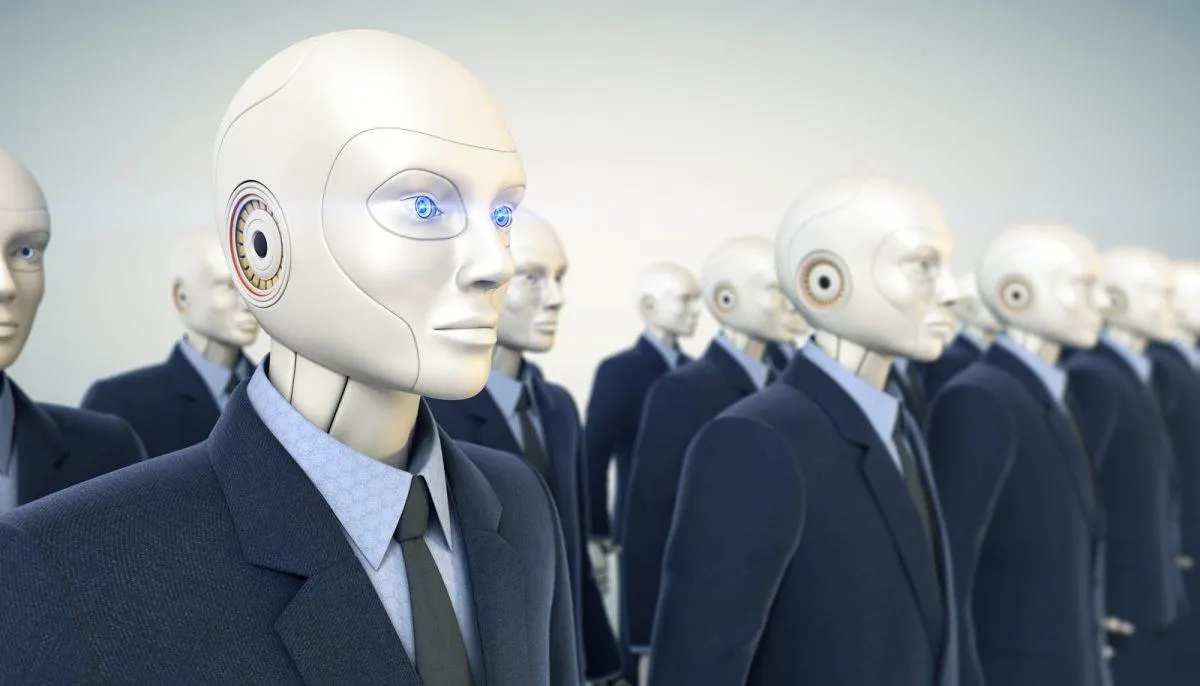
You spent hours perfecting your resume. You found the perfect job, clicked "submit," and waited for the interview request from the company you want to work for.
And then… silence.
Welcome to the resume black hole.
What is an Applicant Tracking System (ATS) and Why Does It Matter?
What Are the Most Common ATS Resume Mistakes?
1. Which File Format Is Best for ATS?
2. Do Columns and Tables Work on a Resume?
3. Where Should I Put My Contact Information?
4. What Should I Name My Resume Sections?
5. Are Graphics, Logos, or Skill Bars ATS-Friendly?
6. What Are the Best Fonts for an ATS Resume?
7. How Important Are Keywords for Passing an ATS Scan?
What is a Quick ATS-Friendly Resume Checklist?
Here is a simple table summarizing the key rules to follow.
How Can I Learn More About AI in Hiring?
Is There an Easier Way to Create an ATS-Compliant Resume?
What is an Applicant Tracking System (ATS) and Why Does It Matter?
It’s a frustratingly common experience, and the culprit is often not a human recruiter, but a robot: the Applicant Tracking System (ATS). Over 98% of Fortune 500 companies and a growing number of smaller businesses use ATS to scan and rank candidates. If your resume isn't formatted for the robot, it gets rejected before a human ever lays eyes on it.
You have the skills. You are qualified for the job. Don't let a simple formatting error be the reason you're overlooked.
What Are the Most Common ATS Resume Mistakes?
Based on our analysis of thousands of applications, most rejections stem from a few common, easily fixable errors. Here are the fatal mistakes that are costing you interviews.
1. Which File Format Is Best for ATS?
The Problem: You save your resume as a JPEG, a PNG, or even a Pages file. While it might look perfect on your computer, most ATS software can't parse or even open these file types, leading to an automatic error and rejection.
The Fix: Stick to the classics. Unless the job application explicitly states otherwise, save and submit your resume as a .docx,or a.pdf file. While PDFs are becoming more ATS-friendly, a traditional Word document is still the safest, most universally compatible format.
Avoid: YourNameResume.jpeg, YourNameResume.pages
Use: YourNameResume.docx, YourNameResume.pdf
2. Do Columns and Tables Work on a Resume?
The Problem: You’ve designed a beautiful, two-column resume with tables to organize your skills. It looks great to the human eye, but an ATS reads a document from left to right, top to bottom. It will try to read across your columns, turning your carefully crafted sentences into an incoherent jumble of text.
The Fix: Keep it simple and linear. Use a standard, single-column layout. Let your achievements, not your design skills, be what makes you stand out. Use standard bullet points and simple section breaks to create a clean, easy-to-read document.
Avoid: Using text boxes or tables for layout.
Use: A single-column format that flows logically from top to bottom.
3. Where Should I Put My Contact Information?
The Problem: To save space, you've placed your name, phone number, and email in the header section of your Word document. Unfortunately, many ATS systems are programmed to completely ignore the header and footer sections. The system may scan your entire resume and conclude that it has no contact information, sending it straight to the discard pile.
The Fix: Your contact information is the most important part of your resume; put it front and center. Place your name and contact details at the very top of the main body of the document to ensure it's the first thing the system reads and parses correctly.
Avoid: Name and email are located only in the document's header.
Use: Name and email at the top of the page, within the main body.
4. What Should I Name My Resume Sections?
The Problem: You want to show some personality, so you title your sections "My Professional Journey" instead of "Work Experience," or "Where I Shine" instead of "Skills." An ATS is looking for specific, standard keywords to understand your resume's structure. If it can't find them, it may miss entire sections of your qualifications.
The Fix: Be clear, not clever. Use standard, universally recognized section headings. The robot and the recruiter who eventually reads it will thank you for it.
Avoid: "Let's Connect," "My Story," "Things I Know"
Use: "Contact," "Work Experience," "Skills," "Education"
Related: This is where you can use some smart ChatGPT prompts to build your resume!
5. Are Graphics, Logos, or Skill Bars ATS-Friendly?
The Problem: Those fancy skill bars that show your "5/5 stars" proficiency in Microsoft Excel or the logos of your past employers are unreadable noise to an ATS. The system can't see images, so it either skips over them or gets a garbled error, potentially corrupting how it reads the rest of your document.
The Fix: Remove all graphics. List your skills using simple text and standard bullet points. If you want to show your proficiency level, use simple descriptors like "Expert," "Proficient," or "Familiar." Just use the plain boring template unless you work in the creative industry or you’re passing your resume to your network.
Avoid: A visual bar graph showing your "90%" skill in Adobe Photoshop.
Use: A bullet point that says "Adobe Photoshop (Expert)."
6. What Are the Best Fonts for an ATS Resume?
The Problem: That elegant script or cool, modern font you downloaded might look amazing, but if it's not a standard, system-level font, the ATS may substitute it with a default one, completely wrecking your formatting. In a worst-case scenario, it may fail to read the text altogether.
The Fix: Stick to the basics. Use a universally readable, professional font like Arial, Calibri, Garamond, Georgia, or Times New Roman.
Avoid: Using a downloaded custom font like "Moderno Script."
Use: Use a standard font like Calibri, size 10-12pt.
7. How Important Are Keywords for Passing an ATS Scan?
The Problem: You've created one perfect, master resume, and you're sending it to every job opening. But the ATS is programmed to act as a matching tool (by keyword search or vector search). It scans your resume for specific keywords and skills listed in the job description. If those keywords aren't present, the system assigns you a low match score, and you're screened out.
The Fix: Tailor your resume for every single application. Read the job description carefully and identify the key skills and qualifications. Make sure those exact keywords (e.g., "Project Management," "SaaS," "Data Analysis") are present in your resume's skills and work experience sections.
Avoid: Submitting a generic resume for a "Digital Marketing Manager" role.
Use: Customize your resume to include keywords like "SEO," "PPC," and "Content Strategy" pulled directly from the job description.
These same principles of keyword tailoring are just as crucial for your cover letter, which is often scanned by the same systems, so try our AI-powered cover letter generator.
What is a Quick ATS-Friendly Resume Checklist?
| Do This ✔️ | Avoid This ❌ |
|---|---|
| Use .docx file format. | Using image files like .jpeg or .png. |
| Stick to a single-column layout. | Using multiple columns, tables, or text boxes. |
| Put contact info in the main body. | Putting contact info in the header or footer. |
| Use standard section titles (e.g., "Work Experience"). | Using creative titles like "My Journey." |
| List skills with plain text. | Using skill bars, logos, or any other graphics. |
| Use standard fonts like Calibri or Arial. | Using custom or script fonts. |
| Tailor keywords for each job description. | Sending the exact same resume to every job. |
Take a spin at our AI resume builder.
How Can I Learn More About AI in Hiring?
Understanding how to format your resume for an ATS is the crucial first step. But ATS is just one piece of a much larger puzzle. Modern companies are now using sophisticated AI to analyze your personality, predict your skills, and even conduct your first interview.
To learn about the entire landscape, read our comprehensive guide on hiring.
Is There an Easier Way to Create an ATS-Compliant Resume?
Yes. Navigating the world of ATS can feel like solving a puzzle in the dark. While these fixes will dramatically increase your chances, tailoring your resume for every job and worrying about formatting is exactly the kind of frustrating work that leads to job search burnout.
That is why we built LifeShack to auto-apply for jobs using AI. Our platform uses intelligent automation to handle all of this for you. It analyzes the job description, optimizes your resume with the right keywords, and formats it perfectly, every single time. We built our system so you no longer have to worry about beating the robots. You can just focus on being the best candidate.